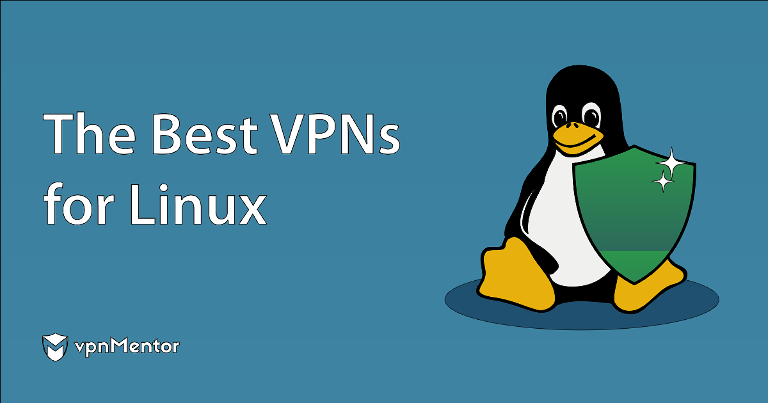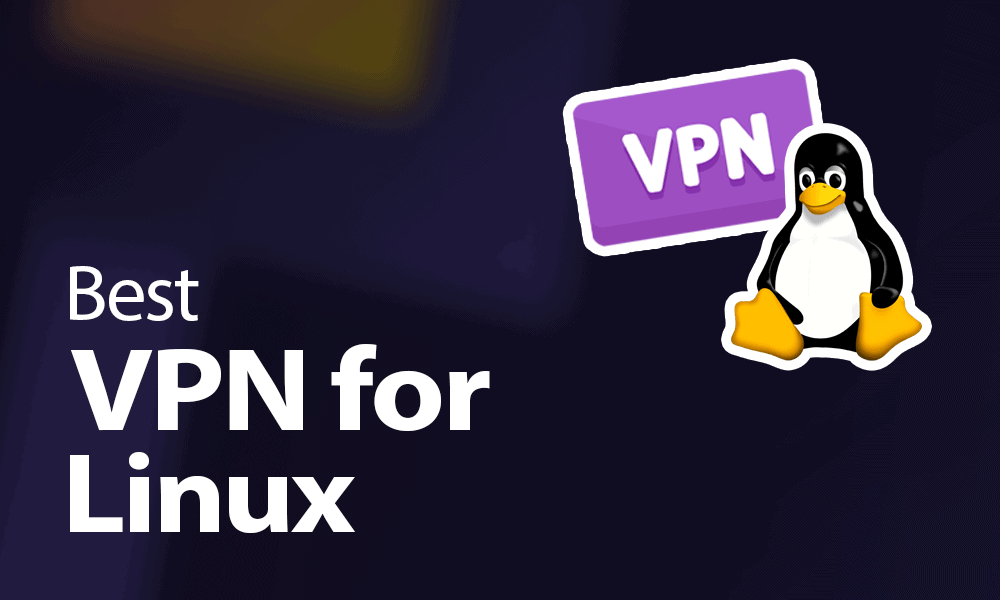Best VPNs For Linux
If you’re a Linux user looking to enhance your online security and privacy, you’ve come to the right place. In this article, we’ll explore the best VPNs for Linux, equipping you with the knowledge you need to make an informed decision. Whether you’re a VPN novice or a seasoned user, we’ve got you covered. From providing a brief overview of VPNs to delving into their application in gaming and corporate security, this article aims to cater to both beginners and advanced users alike. So, get ready to dive into the world of VPNs tailored specifically for Linux users.
1. ExpressVPN
ExpressVPN is a popular choice for Linux users as it provides support for a wide range of Linux distributions. Whether you are using Ubuntu, Fedora, or any other Linux distro, ExpressVPN has got you covered.
In terms of features, ExpressVPN offers a robust set of tools and options. It provides access to over 3000 servers in 94 countries, allowing you to bypass geo-restrictions and access content from anywhere in the world. The VPN also supports split tunneling, which allows you to choose which apps or websites you want to route through the VPN and which you want to use your regular internet connection for.
When it comes to performance, ExpressVPN is known for its speed and reliability. With their extensive server network, you can expect fast and stable connections, even when streaming or downloading large files. ExpressVPN also offers unlimited bandwidth, meaning there are no restrictions on how much data you can use.
In terms of security, ExpressVPN utilizes military-grade encryption to protect your online activities. They also have a strict no-logs policy, which means they do not keep any records of your browsing history or connection logs. Additionally, ExpressVPN offers a kill switch feature, which ensures that your internet connection is severed if the VPN connection drops, keeping your data secure.
ExpressVPN’s user interface is user-friendly and intuitive, making it easy for anyone to use. Whether you are a beginner or an advanced user, you will have no trouble navigating through their app and selecting the server you want to connect to.
Customer support is another area where ExpressVPN shines. They offer 24/7 live chat support, allowing you to get assistance with any issues or questions you may have. Their support team is knowledgeable and responsive, ensuring that you receive prompt help whenever you need it.
In terms of pricing, ExpressVPN may be on the higher end compared to other VPN providers. However, you get what you pay for, and with ExpressVPN, you are getting a premium VPN service with top-notch features and performance.
Pros of ExpressVPN:
- Wide support for various Linux distributions
- Large server network
- Fast and reliable performance
- Strong security measures
- User-friendly interface
- Excellent customer support
Cons of ExpressVPN:
- Relatively higher pricing compared to other VPN providers
2. NordVPN
NordVPN is another popular VPN choice for Linux users. It offers support for a wide range of Linux distributions, ensuring that you can use their service regardless of your preferred distro.
When it comes to features, NordVPN has a lot to offer. They boast a network of over 5500 servers in 59 countries, giving you a wide range of options to choose from. NordVPN also provides features like double VPN, which routes your internet traffic through two different servers for added security, and obfuscated servers, which can help bypass VPN blocking and censorship.
In terms of performance, NordVPN delivers reliable and fast connections. They have optimized servers for streaming, torrenting, and gaming, ensuring that you can enjoy a seamless online experience. NordVPN also offers unlimited bandwidth, so you don’t have to worry about any restrictions on your data usage.
NordVPN takes security seriously and uses AES-256 encryption to protect your data. They also have a strict no-logs policy, meaning they do not store any information about your online activities. Additional security features include an automatic kill switch and DNS leak protection.
The user interface of NordVPN is intuitive and user-friendly, making it easy for even beginners to navigate and use the VPN. The app provides a map view with server locations marked, making it visually appealing and easy to connect to your preferred server.
When it comes to customer support, NordVPN offers 24/7 live chat support, ensuring that you can get assistance whenever you need it. They also have a vast knowledge base and FAQs section on their website, providing answers to common questions and troubleshooting steps.
In terms of pricing, NordVPN offers different plans to cater to different needs. They also have a 30-day money-back guarantee, allowing you to try their service risk-free.
Pros of NordVPN:
- Support for various Linux distributions
- Large server network
- Fast and reliable performance
- Advanced security features
- User-friendly interface
- 24/7 live chat support
Cons of NordVPN:
- Some servers may be slower than others
- Occasional connectivity issues reported by some users
3. CyberGhost VPN
CyberGhost VPN is a user-friendly VPN service that offers excellent support for Linux distributions. Whether you are using Ubuntu, Debian, or any other Linux distro, CyberGhost VPN has got you covered.
In terms of features, CyberGhost VPN provides a comprehensive set of tools. They have over 6800 servers in 90 countries, allowing you to access content from all around the world. CyberGhost VPN also offers dedicated streaming servers, optimized for popular platforms like Netflix, Hulu, and BBC iPlayer.
Performance-wise, CyberGhost VPN delivers reliable and fast connections. With their extensive server network, you can expect stable and lag-free streaming, gaming, and downloading. CyberGhost VPN also offers unlimited bandwidth and traffic, so you can use their service without any restrictions.
CyberGhost VPN takes your security seriously and uses military-grade encryption to protect your data. They have a strict no-logs policy, meaning they do not store any information about your online activities. Additionally, CyberGhost VPN offers features like a built-in ad blocker, malicious website blocker, and automatic HTTPS redirection for added security.
The user interface of CyberGhost VPN is well-designed and easy to navigate. It offers a simple one-click connection, making it convenient for both beginners and advanced users. CyberGhost VPN also provides a detailed server list and various customization options, allowing you to tailor the VPN to your preferences.
Customer support is available 24/7 via live chat and email, ensuring that you can get assistance whenever you need it. CyberGhost VPN also has a comprehensive knowledge base and FAQs section on their website, providing answers to common questions and troubleshooting steps.
In terms of pricing, CyberGhost VPN offers affordable plans with different durations to choose from. They also have a 45-day money-back guarantee, allowing you to try their service without any risk.
Pros of CyberGhost VPN:
- Excellent support for Linux distributions
- Large server network
- Reliable and fast performance
- Advanced security features
- User-friendly interface
- 24/7 customer support
Cons of CyberGhost VPN:
- Occasional issues reported with streaming services
- Limited advanced options for power users
4. Private Internet Access (PIA)
Private Internet Access, commonly known as PIA, is a popular VPN choice for Linux users. It provides support for various Linux distributions, ensuring that you can use their service regardless of your preferred distro.
In terms of features, PIA offers a robust set of tools. They have a network of over 35300 VPN servers in 77 countries, allowing you to access content from all around the world. PIA also offers features like P2P support, port forwarding, and SOCKS5 proxy for advanced users.
When it comes to performance, PIA delivers reliable and fast connections. They offer unlimited bandwidth and data, so you can use their service without any restrictions. PIA also has a unique feature called MACE, which blocks ads, trackers, and malware, enhancing your privacy and security.
In terms of security, PIA utilizes strong encryption to protect your data. They have a strict no-logs policy, meaning they do not keep any records of your online activities. PIA also offers features like a kill switch, DNS leak protection, and split tunneling for added security.
The user interface of PIA is simple and straightforward. It provides a quick connect button for instant connections and a server list for you to choose from. PIA also offers customization options, allowing you to tailor the VPN to your preferences.
PIA provides customer support through live chat and email. While their response times may vary, they generally provide prompt assistance. PIA also has a knowledge base and community forum where you can find answers to common questions and troubleshoot any issues you may encounter.
In terms of pricing, PIA offers affordable plans with different durations. They also have a 30-day money-back guarantee, allowing you to try their service risk-free.
Pros of Private Internet Access (PIA):
- Support for various Linux distributions
- Large server network
- Reliable and fast performance
- Advanced features like port forwarding and SOCKS5 proxy
- Strong security measures
- Simple user interface
Cons of Private Internet Access (PIA):
- Customer support response times may vary
- Limited advanced options for power users
5. ProtonVPN
ProtonVPN is a Switzerland-based VPN provider that offers reliable support for Linux distributions. Whether you are using Ubuntu, CentOS, or any other Linux distro, ProtonVPN is compatible and easy to set up.
When it comes to features, ProtonVPN offers a range of options. They have servers in over 40 countries, allowing you to bypass geo-restrictions and access content from around the world. ProtonVPN also provides secure core servers, which route your traffic through multiple countries for added privacy and security.
In terms of performance, ProtonVPN delivers stable and fast connections. They have a high-speed network and offer unlimited bandwidth, ensuring that you can stream, download, and game without any interruptions. ProtonVPN also offers a unique feature called NetShield, which blocks ads, malware, and trackers, enhancing your online experience.
ProtonVPN prioritizes security and uses strong encryption protocols to protect your data. They have a strict no-logs policy, meaning they do not store any information about your online activities. ProtonVPN also offers features like a kill switch, DNS leak protection, and Secure Core technology for added security.
The user interface of ProtonVPN is simple and intuitive. It provides a map view with server locations marked, making it easy to choose the server you want to connect to. ProtonVPN also offers split tunneling, allowing you to select which apps or websites you want to route through the VPN.
When it comes to customer support, ProtonVPN offers 24/7 email support and a comprehensive knowledge base on their website. They also have a community forum where users can ask questions and share their experiences.
In terms of pricing, ProtonVPN offers both free and paid plans. Their paid plans are reasonably priced and offer more features and server options. ProtonVPN also has a 30-day money-back guarantee, allowing you to try their service risk-free.
Pros of ProtonVPN:
- Reliable support for Linux distributions
- Wide server network
- Stable and fast performance
- Secure Core technology for added security
- User-friendly interface
- Effective ad and malware blocking
Cons of ProtonVPN:
- Limited server options in some locations
- Free plan has limitations in terms of speed and features
6. Surfshark
Surfshark is a relatively new VPN provider that has gained popularity among Linux users. They offer comprehensive support for various Linux distributions, making it easy for you to set up and use their service.
In terms of features, Surfshark provides a range of options to enhance your online experience. They have over 3200 servers in 65 countries, allowing you to access content from around the world. Surfshark also offers features like Camouflage Mode, which disguises your VPN traffic as regular HTTPS traffic, and MultiHop, which routes your internet connection through multiple servers for added security.
Performance-wise, Surfshark delivers fast and reliable connections. They have optimized servers for streaming, torrenting, and gaming, ensuring that you can enjoy a seamless online experience. Surfshark also offers unlimited bandwidth, so you don’t have to worry about any restrictions on your data usage.
Surfshark takes security seriously and uses strong encryption protocols to protect your data. They have a strict no-logs policy, meaning they do not store any information about your online activities. Additionally, Surfshark offers features like a kill switch, DNS leak protection, and CleanWeb, which blocks ads, trackers, and malware.
The user interface of Surfshark is user-friendly and intuitive, making it easy for anyone to use. Whether you are a beginner or an advanced user, you will have no trouble navigating through their app and selecting the server you want to connect to.
Customer support is available 24/7 via live chat and email, ensuring that you can get assistance whenever you need it. Surfshark also has a comprehensive knowledge base and FAQs section on their website, providing answers to common questions and troubleshooting steps.
In terms of pricing, Surfshark offers affordable plans with different durations. They also have a 30-day money-back guarantee, allowing you to try their service without any risk.
Pros of Surfshark:
- Comprehensive support for Linux distributions
- Large server network
- Fast and reliable performance
- Advanced security features
- User-friendly interface
- 24/7 customer support
Cons of Surfshark:
- Occasional connectivity issues reported by some users
- May not have servers in some specific locations
7. Mullvad
Mullvad is a privacy-focused VPN provider that offers excellent support for Linux distributions. They prioritize privacy and security, ensuring that your online activities are protected.
In terms of features, Mullvad offers a range of options to enhance your online privacy. They have servers in over 40 countries, allowing you to bypass geo-restrictions and access content from around the world. Mullvad also supports WireGuard, a modern VPN protocol known for its speed and security.
Performance-wise, Mullvad delivers reliable connections with fast speeds. They have a high-speed network and offer unlimited bandwidth, ensuring that you can stream, download, and game without any interruptions. Mullvad also offers port forwarding, allowing you to access services and applications remotely.
Mullvad takes privacy and security seriously. They have a strict no-logs policy, meaning they do not store any information about your online activities. Mullvad also provides features like a kill switch, DNS leak protection, and multi-hop connections for added security.
The user interface of Mullvad is simple and minimalist. It doesn’t have a fancy graphical interface, but it gets the job done. Mullvad also provides a detailed guide on their website to help you set up and configure the VPN on your Linux distribution.
Customer support is available via email, and while they may not offer 24/7 live chat support, they are known for their quick and helpful responses. Mullvad also has a comprehensive knowledge base on their website, providing answers to common questions and troubleshooting steps.
In terms of pricing, Mullvad offers a flat rate for their service, regardless of the duration or number of devices. They also have a 30-day money-back guarantee, allowing you to try their service risk-free.
Pros of Mullvad:
- Excellent support for various Linux distributions
- Fast and reliable performance
- Privacy-focused features
- Minimalist user interface
- Strong security measures
Cons of Mullvad:
- No live chat support
- May not have servers in some specific locations
8. Windscribe
Windscribe is a VPN provider that offers support for various Linux distributions. They provide a comprehensive set of features and options to enhance your online privacy and security.
In terms of features, Windscribe offers a range of tools. They have servers in over 60 countries, allowing you to access content from around the world. Windscribe also provides features like R.O.B.E.R.T, which blocks ads, trackers, and malicious websites, and Split Personality, which allows you to spoof your browser’s user agent.
When it comes to performance, Windscribe delivers reliable and fast connections. They have a high-speed network and offer unlimited bandwidth, ensuring that you can stream, download, and game without any interruptions. Windscribe also offers a unique feature called Cruise Control, which automatically connects you to the best server based on your location and preferences.
Windscribe takes security seriously and uses strong encryption protocols to protect your data. They have a strict no-logs policy, meaning they do not store any information about your online activities. Windscribe also offers features like a kill switch, DNS leak protection, and manual port forwarding for added security.
The user interface of Windscribe is user-friendly and intuitive. It provides a simple on/off button for quick connections and a server list for you to choose from. Windscribe also offers customization options, allowing you to tailor the VPN to your preferences.
Customer support is available via live chat and email. While their live chat support may not be available 24/7, they generally provide prompt assistance. Windscribe also has a comprehensive knowledge base and FAQs section on their website, providing answers to common questions and troubleshooting steps.
In terms of pricing, Windscribe offers both free and paid plans. Their paid plans are reasonably priced and offer more features and server options. Windscribe also has a 30-day money-back guarantee, allowing you to try their service risk-free.
Pros of Windscribe:
- Support for various Linux distributions
- Large server network
- Reliable and fast performance
- Advanced features for privacy and security
- User-friendly interface
- Prompt customer support
Cons of Windscribe:
- Live chat support may not be available 24/7
- Free plan has limitations in terms of speed and features
9. PIA for Linux
Private Internet Access (PIA) also offers a dedicated client for Linux users, providing comprehensive support for various Linux distributions.
In terms of features, PIA for Linux offers a range of options to enhance your online privacy and security. They have servers in over 45 countries, allowing you to access content from around the world. PIA for Linux also provides features like split tunneling, which allows you to select which applications or websites you want to route through the VPN.
Performance-wise, PIA for Linux delivers reliable connections with fast speeds. They have a high-speed network and offer unlimited bandwidth, ensuring that you can stream, download, and game without any interruptions. PIA for Linux also offers features like a kill switch and DNS leak protection for added security.
PIA for Linux takes privacy and security seriously. They have a strict no-logs policy, meaning they do not store any information about your online activities. PIA for Linux also utilizes strong encryption protocols to protect your data.
The user interface of PIA for Linux is simple and straightforward. It provides a quick connect button for instant connections and a server list for you to choose from. PIA for Linux also offers customization options, allowing you to tailor the VPN to your preferences.
Customer support is available via live chat and email, ensuring that you can get assistance whenever you need it. PIA for Linux also has a knowledge base and community forum where users can find answers to common questions and troubleshoot any issues they may encounter.
In terms of pricing, PIA for Linux offers affordable plans with different durations. They also have a 30-day money-back guarantee, allowing you to try their service risk-free.
Pros of PIA for Linux:
- Dedicated client for Linux users
- Reliable and fast performance
- Advanced features for privacy and security
- Simple user interface
- Strong security measures
Cons of PIA for Linux:
- Customer support response times may vary
- Limited advanced options for power users
10. Hotspot Shield
Hotspot Shield is a well-known VPN provider that offers support for Linux users. They provide a range of features and options to enhance your online privacy and security.
In terms of features, Hotspot Shield offers a comprehensive set of tools. They have servers in over 80 countries, allowing you to access content from around the world. Hotspot Shield also provides features like split tunneling, which allows you to select which apps or websites you want to route through the VPN.
When it comes to performance, Hotspot Shield delivers reliable and fast connections. They have a high-speed network and offer unlimited bandwidth, ensuring that you can stream, download, and game without any interruptions. Hotspot Shield also offers features like a built-in ad blocker and malware protection for an enhanced online experience.
Hotspot Shield prioritizes your security and uses strong encryption protocols to protect your data. They have a strict no-logs policy, meaning they do not store any information about your online activities. Hotspot Shield also offers features like a kill switch and automatic HTTPS redirection for added security.
The user interface of Hotspot Shield is user-friendly and intuitive. It provides a simple on/off button for quick connections and a list of server locations for you to choose from. Hotspot Shield also offers customization options, allowing you to tailor the VPN to your preferences.
Customer support is available via live chat and email. While their response times may vary, they generally provide prompt assistance. Hotspot Shield also has a knowledge base and FAQs section on their website, providing answers to common questions and troubleshooting steps.
In terms of pricing, Hotspot Shield offers both free and paid plans. Their paid plans are reasonably priced and offer more features and server options. Hotspot Shield also has a 45-day money-back guarantee, allowing you to try their service without any risk.
Pros of Hotspot Shield:
- Support for Linux users
- Large server network
- Reliable and fast performance
- Advanced features for privacy and security
- User-friendly interface
- Prompt customer support
Cons of Hotspot Shield:
- Free plan has limitations in terms of speed and features
- May have occasional connectivity issues
In conclusion, there are several excellent VPN options available for Linux users. Whether you prioritize performance, security, user interface, or customer support, you can find a VPN that suits your needs. From ExpressVPN’s wide support for Linux distributions to Hotspot Shield’s user-friendly interface, each VPN offers its own set of advantages. Consider your specific requirements and choose the VPN that fits your needs and preferences the best.