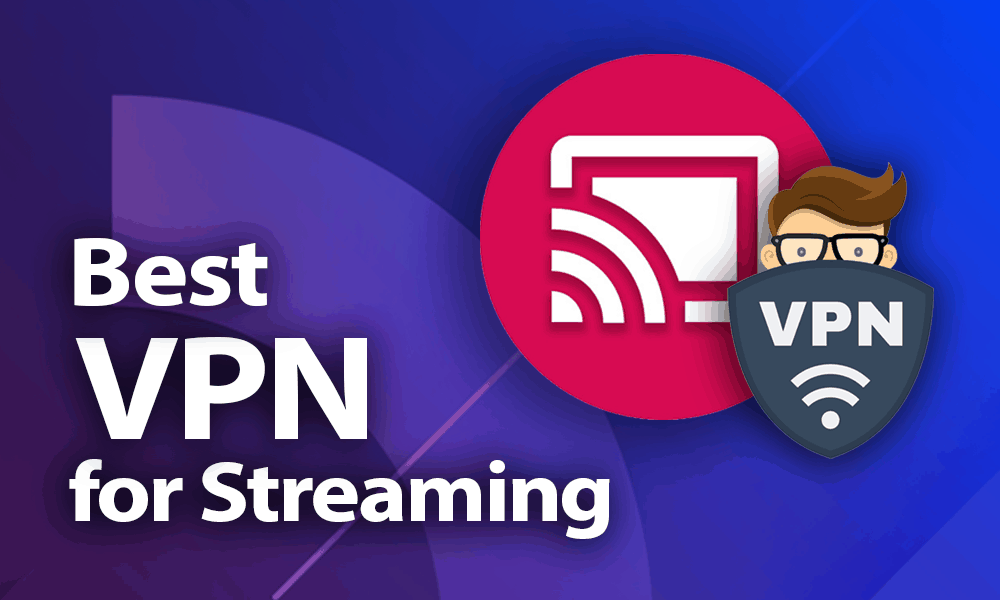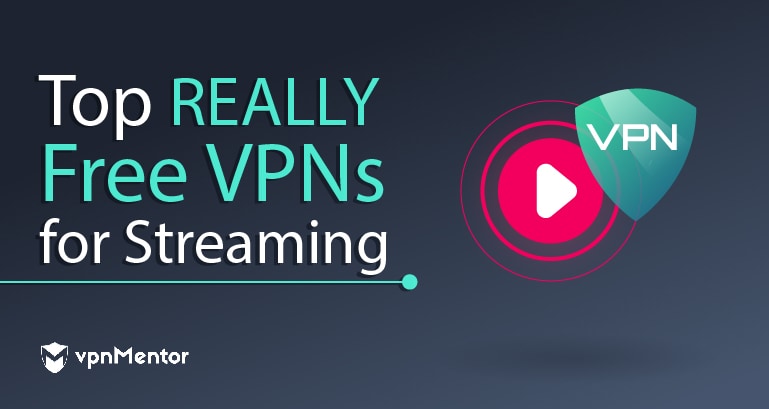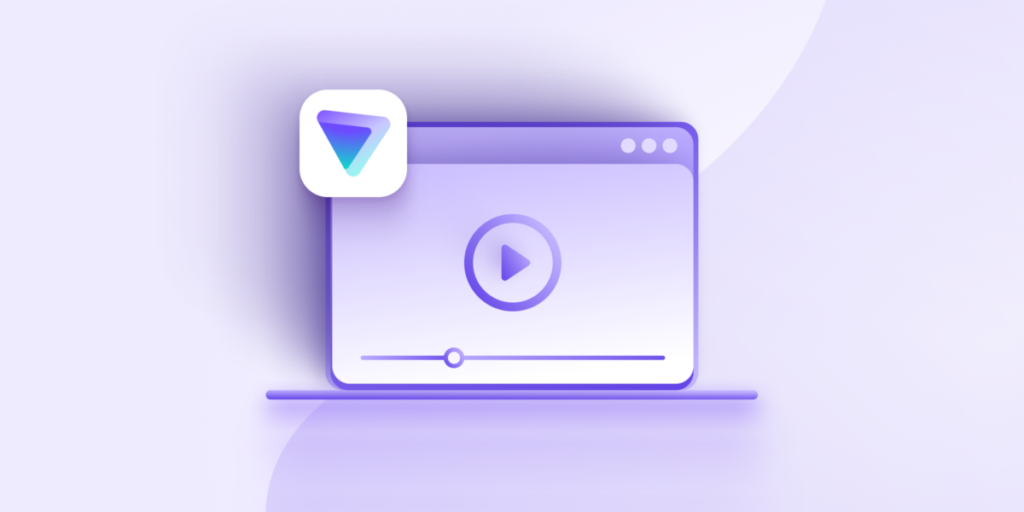Choose VPN For Streaming
If you’re someone who loves streaming your favorite movies, TV shows, or live sports events, then choosing the right VPN can enhance your streaming experience in more ways than one. With a wide range of options available in the market, it can be overwhelming to decide which VPN is best suited for streaming purposes. However, worry not, as this article aims to simplify the process for you by providing valuable insights and recommendations. Whether you’re a beginner or an advanced user, understanding the importance of a VPN for streaming and making an informed choice will ensure uninterrupted entertainment at your fingertips.
What is a VPN?
Definition and purpose of VPN
A VPN, or Virtual Private Network, is a technology that allows you to create a secure and private connection over the internet. It works by encrypting your internet traffic and routing it through a server located in a different location than your own. This provides several benefits, including enhanced online privacy, improved security, and bypassing geo-restrictions.
The main purpose of a VPN is to create a secure and private connection between your device and the internet. By encrypting your internet traffic, a VPN prevents hackers, government agencies, and other third parties from intercepting and accessing your personal information, such as your online activities, passwords, and financial details. It also protects your data from being tampered with or altered while in transit.
How does a VPN work?
When you connect to a VPN, it creates a secure tunnel between your device and a VPN server. All of your internet traffic is then routed through this encrypted tunnel, making it difficult for anyone to intercept or view your online activities. The VPN server acts as a middleman between your device and the internet, relaying your requests and encrypting your data.
The VPN server also assigns you a new IP address, which can be located in a different country or region. This allows you to bypass geo-restrictions and access content that may be blocked in your current location. For example, if you’re in the United States and want to access a streaming service that is only available in the UK, you can connect to a VPN server located in the UK and access the service as if you were in the UK.
Benefits of using a VPN
Using a VPN offers several benefits, especially when it comes to streaming. Here are some advantages of using a VPN:
-
Enhanced online privacy: A VPN encrypts your internet traffic and hides your IP address, making it difficult for anyone to track your online activities. This is particularly important when streaming, as it helps protect your personal information and browsing history from being monitored or logged by ISPs or streaming platforms.
-
Bypass geo-restrictions: Many streaming platforms, such as Netflix, Hulu, and BBC iPlayer, restrict their content based on the user’s location. With a VPN, you can bypass these geo-restrictions by connecting to a server located in the desired country. This allows you to access a wider range of content that may not be available in your region.
-
Improved streaming speeds: Some ISPs may throttle or limit your internet connection when streaming certain content. By using a VPN, you can encrypt your internet traffic and bypass any throttling or limitations imposed by your ISP. This can result in improved streaming speeds and a smoother viewing experience.
-
Access to region-specific content: In addition to bypassing geo-restrictions, a VPN can also provide access to region-specific content that is not available in your country. For example, you can use a VPN to access sports events, TV shows, or movies that are only available in certain regions.
-
Protection from online threats: When streaming, you may encounter malicious websites or ads that can potentially infect your device with malware or phishing attacks. By using a VPN, you add an extra layer of security and protection against these threats, as your internet traffic is encrypted and your IP address is hidden.
-
Secure public Wi-Fi: Public Wi-Fi networks, such as those found in cafes, airports, or hotels, are often unsecured and can pose risks to your online security. By using a VPN on these networks, you can protect your data from being intercepted or accessed by hackers or other malicious actors.
Overall, using a VPN for streaming not only enhances your online privacy and security but also unlocks a world of content that may be otherwise unavailable in your region. It provides a seamless and secure streaming experience, allowing you to enjoy your favorite shows and movies without any limitations.
Importance of VPN for Streaming
Overview of streaming services
In recent years, streaming services have gained immense popularity and have become the primary source of entertainment for many people. Platforms like Netflix, Amazon Prime Video, Hulu, Disney+, and many others offer a vast library of movies, TV shows, and original content that can be accessed on-demand. Streaming has revolutionized the way we consume media, providing convenience and flexibility compared to traditional cable or satellite TV.
Geo-restrictions and content blocking
While streaming services offer a wide range of content, many of them enforce geo-restrictions that limit access to specific regions or countries. This means that certain shows or movies may not be available in your region due to licensing agreements or regulatory restrictions. For example, a TV show that is available on Netflix in the United States may not be accessible in the United Kingdom.
Content blocking can be frustrating, especially if you’re a fan of a particular show or movie that is unavailable in your region. However, a VPN can help you bypass these restrictions and access the content you want. By connecting to a server in a different country where the content is available, you can fool the streaming service into thinking you’re in that country, allowing you to watch the content without any limitations.
Advantages of using a VPN for streaming
Using a VPN for streaming offers several advantages that enhance your streaming experience. Here are some benefits of using a VPN for streaming:
-
Access to geo-restricted content: As mentioned earlier, a VPN allows you to bypass geo-restrictions and access content that may be blocked in your region. Whether it’s a TV show, movie, or live sports event, a VPN can help you access the content you want, regardless of your physical location.
-
Improved streaming speeds: Depending on your ISP and location, your internet connection might not be optimized for streaming. This can result in buffering, lag, or low-quality video playback. By using a VPN, you can improve your streaming speeds by bypassing any throttling or limitations imposed by your ISP. Additionally, a VPN can help you connect to a server that is closer to the streaming service’s server, reducing the distance your data has to travel and improving overall performance.
-
Added security and privacy: When streaming, your online activities are often tracked and logged by streaming platforms, ISPs, and even advertisers. By using a VPN, you can protect your privacy and prevent these entities from monitoring or collecting your data. The encryption provided by a VPN ensures that your internet traffic remains private and secure, shielding your personal information from prying eyes.
-
Protection from bandwidth throttling: Some ISPs engage in bandwidth throttling, which is the intentional slowing down of internet speeds for certain types of online activities, such as streaming. This can lead to interrupted or poor streaming experiences. By using a VPN, you can encrypt your internet traffic and prevent your ISP from throttling your connection, ensuring a smooth and uninterrupted streaming experience.
-
Secure streaming on public Wi-Fi: When streaming on public Wi-Fi networks, such as those found in cafes or airports, your data is vulnerable to interception by hackers or other malicious actors. A VPN encrypts your internet traffic, making it unreadable to anyone attempting to eavesdrop on your connection. This ensures that your streaming activities remain secure, even when using unsecured Wi-Fi networks.
Overall, a VPN is essential for streaming as it unlocks a world of content, enhances your streaming speeds, protects your privacy, and ensures a secure streaming experience. Whether you want to access geo-restricted content or simply improve your streaming performance, a VPN is a valuable tool for any streaming enthusiast.
Factors to Consider When Choosing a VPN for Streaming
Speed and bandwidth limitations
One of the most crucial factors to consider when choosing a VPN for streaming is the speed and bandwidth limitations it offers. Streaming requires a fast and reliable internet connection to ensure smooth playback and minimal buffering. Therefore, it’s important to choose a VPN that provides high-speed connections and doesn’t impose any bandwidth limitations.
Not all VPNs are created equal when it comes to speed. Some VPNs may slow down your internet connection due to the encryption and additional routing involved in the VPN tunnel. However, there are VPN providers that prioritize speed and have optimized their servers specifically for streaming purposes. Before subscribing to a VPN, check reviews or conduct speed tests to ensure that the VPN offers fast and consistent speeds for streaming.
Bandwidth limitations can also impact your streaming experience. Some VPNs impose data caps or throttle your connection after reaching a certain usage limit. This can be problematic, especially if you stream content regularly or binge-watch TV shows and movies. Choose a VPN that offers unlimited bandwidth or high data caps to avoid any interruptions while streaming.
Number and accessibility of server locations
Another important factor to consider is the number and accessibility of server locations provided by the VPN. The more server locations a VPN offers, the more options you have when it comes to bypassing geo-restrictions and accessing content from different regions.
Ideally, choose a VPN that has a wide network of servers spread across various countries. This ensures that you have multiple options for connecting to servers in different regions, allowing you to access geo-restricted content from around the world. Additionally, having servers in close proximity to your physical location can result in faster streaming speeds and lower latency.
Check the VPN provider’s website or contact their customer support to inquire about the number of server locations they offer. Some VPN providers even have interactive maps that display the locations of their servers, making it easier for you to choose the one that suits your streaming needs.
Support for streaming platforms
Not all VPNs are compatible with all streaming platforms. Certain streaming services have sophisticated VPN detection mechanisms in place, which can detect and block VPN traffic. Therefore, it’s important to choose a VPN that is known to work with the streaming platforms you intend to use.
Research the VPN provider’s website and user reviews to determine if their service is compatible with popular streaming platforms such as Netflix, Hulu, Amazon Prime Video, BBC iPlayer, and others. Look for specific mentions of streaming compatibility in the VPN provider’s features or FAQ section. Some VPN providers even maintain dedicated lists of the streaming platforms they support.
Keep in mind that streaming platforms can update their VPN detection mechanisms from time to time, so it’s important to choose a VPN provider that actively works to bypass these measures and provide reliable access to your desired streaming content.
VPN Protocols and Encryption for Streaming
Overview of VPN protocols
VPN protocols are the technologies that establish and maintain secure connections between your device and a VPN server. There are several VPN protocols to choose from, each with its own strengths and weaknesses.
Here are some commonly used VPN protocols for streaming:
-
OpenVPN: OpenVPN is an open-source protocol known for its strong security and flexibility. It uses a combination of secure cryptographic algorithms to encrypt your internet traffic, providing a high level of privacy and protection. OpenVPN is widely supported across different platforms and devices.
-
IKEv2/IPSec: IKEv2 (Internet Key Exchange version 2) with IPsec (Internet Protocol Security) is a protocol that offers excellent security and performance. It is often used on mobile devices due to its ability to quickly reconnect to the VPN server after network disruptions or switching between Wi-Fi and mobile data connections. IKEv2/IPSec is known for its stability and fast connection speeds.
-
WireGuard: WireGuard is a newer VPN protocol that has gained popularity for its simplicity and performance. It is designed to be lightweight and efficient, offering faster connection speeds compared to other protocols. WireGuard provides strong encryption and is regularly audited for security vulnerabilities.
-
L2TP/IPSec: L2TP (Layer 2 Tunneling Protocol) with IPsec is an older protocol that is still supported by many devices and operating systems. It provides good security but may be slower than other protocols due to its double encapsulation process. L2TP/IPSec is often used when other protocols are not available, or as an alternative when higher security is required.
-
SSTP: SSTP (Secure Socket Tunneling Protocol) is a protocol developed by Microsoft. It uses the SSL/TLS protocol for encryption and can traverse firewalls and proxy servers that may block other VPN protocols. SSTP is primarily used on Windows devices and is known for its ease of use and compatibility.
Importance of encryption for streaming
Encryption is a fundamental aspect of VPN technology. It ensures that your internet traffic is secure and private, preventing anyone from intercepting or accessing your data. When it comes to streaming, encryption plays a crucial role in protecting your personal information and ensuring a safe streaming experience.
When you use a VPN for streaming, your data is encrypted before it leaves your device and travels through the VPN tunnel. Encryption scrambles your data in a way that only your device and the VPN server can understand. This prevents hackers, ISPs, streaming platforms, and other third parties from viewing or tampering with your internet traffic.
Additionally, encryption is particularly important if you’re accessing geo-restricted content. By encrypting your data, a VPN adds an extra layer of security and prevents anyone, including your ISP or the streaming service, from monitoring or logging your online activities. This ensures that your streaming habits remain private and cannot be used against you.
Considering the potential risks and privacy concerns involved in streaming, selecting a VPN that offers strong encryption is essential. Look for VPN providers that use industry-standard encryption algorithms, such as AES-256, which is widely regarded as highly secure and unbreakable. The level of encryption provided by the VPN directly impacts the security and privacy of your streaming activities.
Recommended VPN protocols for streaming
When it comes to streaming, certain VPN protocols are better suited for providing fast and reliable connections. Here are some recommended VPN protocols for streaming:
-
OpenVPN: OpenVPN is often considered the gold standard when it comes to VPN protocols. It provides a good balance between security and performance, making it suitable for streaming purposes. OpenVPN is widely supported and available on many VPN clients and devices.
-
WireGuard: WireGuard is a relatively new VPN protocol that offers excellent performance and fast speeds. It is known for its simplicity and efficiency, making it a great choice for streaming. However, as it is still being developed and audited, it may not be as widely supported as other protocols.
-
IKEv2/IPSec: IKEv2/IPSec is another reliable option for streaming. It offers fast connections and can quickly reconnect after network disruptions, making it ideal for mobile streaming. IKEv2/IPSec is supported on many devices, including smartphones and tablets.
It’s important to note that the available VPN protocols may vary depending on the VPN provider and the device or operating system you’re using. Before choosing a VPN for streaming, ensure that the provider supports the recommended protocols and offers them on the platforms you plan to stream on.
Compatibility with Streaming Devices
Compatibility with popular streaming devices
When choosing a VPN for streaming, it’s essential to ensure that it is compatible with the streaming devices you own or plan to use. Different streaming devices have various operating systems and may require specific VPN clients or configurations. Here’s a look at the compatibility of VPNs with popular streaming devices:
-
Computers: VPNs are typically compatible with both Windows and macOS operating systems. Most VPN providers offer dedicated VPN clients that can be installed on your computer, providing a user-friendly interface for connecting to VPN servers. Additionally, VPNs can also be manually configured on computers using built-in VPN settings.
-
Smartphones and tablets: VPNs are widely compatible with both Android and iOS devices. VPN apps are available for download from app stores, allowing you to easily connect to a VPN server and secure your internet connection. Some VPN providers even offer additional features, such as ad-blocking or malware protection, within their mobile apps.
-
Smart TVs: VPN compatibility with smart TVs varies depending on the brand and the operating system used by the TV. Some smart TVs have built-in VPN clients or support VPN configuration through their settings. Alternatively, you can use a VPN-enabled router to secure your entire network, including your smart TV.
-
Streaming devices: Popular streaming devices, such as Amazon Fire TV Stick, Apple TV, Roku, and Google Chromecast, may have limitations when it comes to VPN compatibility. While some streaming devices have built-in VPN support or allow VPN apps to be installed, others may require manual configuration on your home router or the use of a VPN-enabled router.
It’s important to research and check the VPN provider’s website or user support documentation to determine if their service is compatible with the specific streaming devices you plan to use. Additionally, VPN providers may offer setup instructions or installation guides for different devices, making it easier for you to configure the VPN appropriately.
VPN apps and setup instructions for different devices
Most VPN providers offer dedicated VPN apps for a wide range of devices, making it easy for you to connect to a VPN server and start streaming securely. These apps provide a user-friendly interface and often have additional features, such as automatic server selection or split tunneling.
When selecting a VPN for streaming, consider the availability and quality of the VPN app on your desired devices. Look for apps that are regularly updated, compatible with the latest operating system versions, and provide seamless integration with the streaming platforms you use.
In addition to VPN apps, some VPN providers also offer detailed setup instructions or installation guides for manual configuration. This is particularly useful if you have a streaming device or operating system that is not natively supported by the VPN app. By following these instructions, you can manually configure the VPN settings on your device or router to establish a secure VPN connection.
Check the VPN provider’s website or contact their customer support to inquire about their app availability and setup instructions for your specific devices. They may have specific resources or tutorials dedicated to popular streaming devices, guiding you through the setup process step by step.
Performance and streaming quality on various devices
The performance and streaming quality on different devices can vary depending on a variety of factors, including the device’s hardware capabilities, the VPN provider’s infrastructure, and the stability of your internet connection.
Generally, powerful and more recent devices tend to provide better overall performance and streaming quality. High-end smartphones, modern computers, and dedicated streaming devices often have the necessary processing power to handle the additional encryption and routing required by a VPN without impacting streaming performance negatively.
However, it’s important to note that older or less powerful devices may experience some performance degradation when using a VPN for streaming. The encryption and additional processing required by the VPN can create a bottleneck, resulting in reduced streaming speeds, buffering, or lag. In such cases, choosing a VPN known for its optimization and fast performance can help mitigate these issues.
Additionally, the infrastructure and capacity of the VPN provider’s servers can also impact streaming performance. VPN providers with a large number of servers and distributed server locations can often handle higher traffic volumes, resulting in better performance and faster speeds. Similarly, VPN providers that optimize their servers for streaming purposes can ensure a smoother and more reliable streaming experience.
Finally, the stability and speed of your internet connection also play a significant role in streaming performance. A slow or unreliable internet connection can result in buffering, interruptions, or poor video quality, regardless of whether you’re using a VPN or not. It’s recommended to have a stable and high-speed internet connection to ensure a smooth streaming experience.
When selecting a VPN for streaming, take these factors into consideration and choose a VPN provider that offers good performance and has a reputation for delivering high-quality streaming experiences on various devices.
Logging Policy and Privacy
Importance of a strict no-log policy
When using a VPN, your data passes through the VPN provider’s servers. This raises concerns about the privacy and security of your data, as it is temporarily stored and processed by the VPN provider. To ensure your privacy and maintain the anonymity provided by the VPN, it’s crucial to choose a VPN provider with a strict no-log policy.
A no-log policy means that the VPN provider does not collect, store, or track any information about your online activities. This includes your browsing history, IP address, DNS requests, or any other data that can potentially identify you or compromise your privacy. By implementing a no-log policy, the VPN provider ensures that there is no record of your online activities that can be used against you.
When it comes to streaming, a strict no-log policy is particularly important as it prevents streaming platforms or other entities from tracking or monitoring your streaming habits. Whether you’re accessing geo-restricted content or engaging in legal streaming activities, a no-log policy ensures that your streaming activities remain private and cannot be used to target or discriminate against you.
When researching VPN providers, look for explicit statements about their logging policies on their website or in their terms of service. Avoid VPN providers that retain any logs of your online activities, as these logs can potentially be accessed by third parties or used for data mining purposes. Transparency and a commitment to user privacy are essential when choosing a VPN for streaming.
Privacy features to look for in a VPN
In addition to a strict no-log policy, there are other privacy features you should consider when choosing a VPN for streaming:
-
Kill switch: A kill switch is a crucial privacy feature that ensures your internet traffic is protected even if the VPN connection drops unexpectedly. When the kill switch is activated, all internet traffic is blocked until the VPN connection is reestablished, preventing any unencrypted data from leaking. This protects your privacy and prevents your internet service provider or streaming platforms from identifying or tracking your online activities.
-
DNS leak protection: DNS (Domain Name System) leaks can occur when your device bypasses the VPN tunnel and sends DNS requests directly to your internet service provider’s DNS servers. This can potentially expose your real IP address and compromise your privacy. Choose a VPN that offers DNS leak protection, which ensures that all DNS requests are routed through the VPN servers, preventing any leaks.
-
Stealth mode or obfuscation: Some VPN providers offer features that allow you to bypass VPN blocks or censorship measures implemented by certain streaming platforms or governments. Stealth mode or obfuscation technology disguises the VPN traffic, making it appear as regular internet traffic. This ensures that your VPN connection remains hidden and undetectable, providing an extra layer of privacy and security.
-
Split tunneling: Split tunneling is a feature that allows you to selectively route your internet traffic through the VPN while keeping other traffic outside the VPN tunnel. This can be useful for streaming, as you can route streaming traffic through the VPN to access geo-restricted content while allowing other non-sensitive traffic, such as browsing or gaming, to bypass the VPN. Split tunneling gives you more control over your privacy and allows you to optimize your internet connection for specific needs.
Consider these privacy features and prioritize VPN providers that offer them when choosing a VPN for streaming. Each feature contributes to maintaining your privacy and ensuring a secure streaming experience.
Jurisdiction and data retention laws
The jurisdiction in which a VPN provider operates can have implications for your privacy and data protection. Laws and regulations related to data retention, surveillance, and privacy vary from country to country, and some jurisdictions have more favorable privacy laws than others.
Ideally, choose a VPN provider that operates in a jurisdiction with strong privacy protections and data protection laws. These jurisdictions often have strict regulations in place to protect user data and limit government surveillance. VPN providers operating in such jurisdictions are generally more likely to prioritize user privacy and data security.
On the other hand, some jurisdictions have data retention laws that require VPN providers to log and store user data for a specific period of time. These laws are often aimed at combating terrorism, cybercrime, or other illegal activities. However, they can compromise user privacy and expose your data to unnecessary risk.
Research the VPN provider’s jurisdiction and data retention policies to ensure that they align with your privacy requirements. VPN providers that are transparent about their operating jurisdiction and data retention policies are more likely to prioritize user privacy and comply with applicable privacy laws.
Customer Support and User-Friendly Interface
24/7 customer support and live chat
When using a VPN for streaming, it’s important to have access to reliable customer support whenever you encounter issues or have questions. Look for VPN providers that offer 24/7 customer support through various channels, including live chat, email, or phone.
24/7 customer support ensures that you can get assistance at any time, regardless of your time zone or location. Live chat support is particularly beneficial as it allows for real-time communication with support agents, enabling quick resolution of issues or inquiries.
Before choosing a VPN, check the VPN provider’s website or contact their customer support to inquire about their support availability and response times. Reading reviews or user testimonials can also provide insights into the quality and responsiveness of the VPN provider’s customer support.
User-friendly VPN apps
User-friendly VPN apps can significantly enhance your streaming experience by making it easy to connect to a VPN server and configure settings. Look for VPN providers that offer intuitive and well-designed apps for various devices and operating systems.
A user-friendly VPN app should have a clear and organized interface that allows you to easily select a server location, enable or disable features like kill switch or split tunneling, and provide access to additional settings or customization options. The app should also display real-time connection status, including whether you’re currently connected to the VPN and which server location you’re connected to.
Before subscribing to a VPN, consider downloading and testing their app if a free trial or demo version is available. This will give you a hands-on experience of the app’s usability and features, allowing you to determine if it meets your needs and preferences.
Tutorials and troubleshooting guides
In addition to customer support and user-friendly apps, access to tutorials and troubleshooting guides can be valuable when using a VPN for streaming. Look for VPN providers that offer comprehensive resources and documentation to help you set up and troubleshoot any issues that may arise.
Tutorials and setup guides can provide step-by-step instructions for manually configuring the VPN on various devices or routers. These resources can be particularly useful if you encounter compatibility issues or want more control over the VPN settings. Troubleshooting guides can assist you in resolving common issues, such as connection problems, slow speeds, or DNS leaks.
Check the VPN provider’s website or knowledge base for these resources, ensuring that they cover the devices or operating systems you plan to stream on. User forums or communities maintained by the VPN provider can also be a valuable resource for obtaining support or tips from other users.
Consider the availability and quality of tutorials and troubleshooting guides when selecting a VPN for streaming. Having access to comprehensive resources can save you time and effort when setting up or resolving any issues with the VPN.
Pricing and Subscription Plans
Overview of different pricing models
VPN providers typically offer different pricing models and subscription plans to accommodate various user needs and budgets. Understanding the different pricing options can help you choose a VPN that aligns with your streaming requirements and financial considerations.
Here’s an overview of common pricing models offered by VPN providers:
-
Monthly subscription: This model allows you to pay a fixed monthly fee for the VPN service. Monthly subscriptions provide flexibility, as you can cancel or change your subscription at any time without any long-term commitment. However, they are often more expensive compared to other subscription plans.
-
Annual subscription: Annual subscriptions offer a discounted rate compared to monthly subscriptions. By committing to a yearly plan, you can save a significant amount of money over time. This model is ideal if you plan to use the VPN for an extended period or stream frequently.
-
Multi-year subscription: Some VPN providers offer multi-year subscription plans that provide even greater discounts compared to annual subscriptions. These plans often require a larger upfront payment, but they offer the best long-term value for money if you’re confident in your usage and commitment to the VPN.
-
Free trial or money-back guarantee: Certain VPN providers offer free trial periods or money-back guarantees to allow you to test their service before committing to a subscription. Free trials are typically limited in duration, while money-back guarantees often give you a specified period (e.g., 30 days) to request a refund if you’re not satisfied with the VPN.
Consider your streaming needs and budget when choosing a pricing model. Monthly subscriptions provide flexibility but may be more costly in the long run. Annual or multi-year subscriptions offer better value for money but require a larger upfront payment. Free trials or money-back guarantees can be beneficial if you want to experience the VPN’s performance and features firsthand.
Free VPNs vs. paid VPNs for streaming
While there are free VPN services available, it’s important to understand the differences between free VPNs and paid VPNs when it comes to streaming. While free VPNs may seem appealing due to the lack of cost, they often come with significant limitations and drawbacks that can impact your streaming experience.
Here are some differences between free VPNs and paid VPNs for streaming:
-
Limited server locations: Free VPNs typically offer a limited number of server locations compared to paid VPNs. This can restrict your ability to bypass geo-restrictions and access content from different regions.
-
Lower speeds and bandwidth restrictions: Free VPNs often impose speed limitations and bandwidth restrictions to manage their services’ high demand. These limitations can result in slower streaming speeds, buffering, or interruptions, especially during peak usage periods.
-
Privacy concerns: Free VPNs may log and sell your data to third parties to generate revenue, compromising your privacy. Additionally, some free VPNs may inject ads or malware into your browsing sessions, potentially impacting your streaming experience.
-
Limited customer support: Free VPNs generally offer limited customer support, often with delayed response times. This can be problematic if you encounter issues or have questions while setting up or using the VPN for streaming.
-
Security risks: Free VPNs may lack essential security features, such as strong encryption or protection against leaks. This can expose your data to potential breaches or compromises, compromising your online safety while streaming.
While free VPNs may be suitable for basic web browsing or occasional use, they are not recommended for streaming purposes. The limitations and privacy concerns associated with free VPNs can negatively impact your streaming experience and compromise your privacy and security.
Paid VPNs, on the other hand, offer better performance, more server locations, higher speeds, and enhanced privacy features. They generally prioritize user satisfaction and provide reliable support, ensuring a seamless streaming experience.
Best value for money VPN options
When considering the pricing and subscription plans of VPN providers, it’s essential to evaluate the value for money they offer. While the cheapest option may not always be the best choice, finding a balance between affordability and performance is crucial.
Here are some considerations to determine the best value for money VPN options:
-
Price and features: Compare the pricing of different VPN providers and assess the features they offer. Look for providers that offer a good balance between price and features, ensuring that you get the most value for your money. Consider the number of server locations, simultaneous connections allowed, additional security features, and customer support as part of the package.
-
Reputation and reviews: Research the reputation of the VPN provider and read user reviews to evaluate the overall satisfaction and performance of their service. Consider the experiences of other users, particularly those who stream content, as it can provide insights into the quality and value of the VPN for streaming purposes.
-
Long-term subscriptions: Consider opting for long-term subscriptions if you’re confident in your commitment to the VPN and its performance. Multi-year plans often provide significant discounts compared to monthly or annual plans, offering long-term value for money.
-
Additional discounts or promotions: Keep an eye out for discounts or promotions offered by VPN providers. They may run seasonal sales, offer referral incentives, or partner with other services to provide exclusive discounts. Taking advantage of these opportunities can further enhance the value for money you get from the VPN.
Choosing a VPN provider that offers the best value for money ensures that you receive a reliable and high-performing service at an affordable price. Consider your streaming needs, budget, and preferences when assessing the value provided by different VPN options.
Best VPNs for Streaming
VPN recommendations for streaming
There are several VPN providers that are known for their compatibility and performance when it comes to streaming. While the best VPN for streaming ultimately depends on your specific requirements, here are some widely recommended VPNs:
-
ExpressVPN: ExpressVPN is a popular choice for streaming due to its fast speeds, wide server network, and compatibility with major streaming platforms. It offers user-friendly apps, strong security features, and reliable customer support. ExpressVPN supports streaming on various devices, including computers, smartphones, smart TVs, and streaming devices.
-
NordVPN: NordVPN is another top contender for streaming. It offers a vast network of servers and excels in bypassing geo-restrictions. NordVPN provides high speeds, strong encryption, and a strict no-log policy. It supports a wide range of devices and offers intuitive apps with useful features for streaming.
-
Surfshark: Surfshark is a budget-friendly VPN that performs well for streaming. It offers a large server network, unlimited simultaneous connections, and strong security features. Surfshark is compatible with popular streaming devices and provides a user-friendly interface.
-
CyberGhost: CyberGhost is a VPN that prioritizes ease of use and streaming performance. It offers optimized streaming servers, high speeds, and a wide range of server locations. CyberGhost has dedicated apps for various devices and provides reliable customer support.
Remember that these recommendations are based on general consensus and user experiences. It’s always a good idea to research and compare VPN providers to find the one that best meets your streaming needs, preferences, and budget.
Features and performance comparison
When comparing different VPN providers for streaming, consider the following features and performance metrics:
-
Number of server locations: Opt for VPN providers that offer a wide range of server locations, allowing you to access content from different regions. More server locations provide more options when it comes to bypassing geo-restrictions.
-
Connection speeds: Look for VPNs that prioritize speed and offer high-performance server networks. Check user reviews or conduct speed tests to determine the VPN provider’s reliability and streaming performance.
-
Streaming platform compatibility: Ensure that the VPN is compatible with the streaming platforms you intend to use. Unsupported VPNs may not work with certain platforms or may be detected and blocked by the streaming service.
-
Security and privacy features: Consider the encryption protocols used by the VPN provider, as well as additional privacy features such as kill switch, DNS leak protection, or split tunneling. These features ensure that your streaming activities remain secure and private.
-
Simultaneous connections: If you plan to stream on multiple devices simultaneously, look for VPN providers that allow multiple simultaneous connections. This allows you to secure all your devices without having to purchase multiple VPN subscriptions.
-
Customer support: Assess the level and quality of customer support offered by the VPN provider. Look for options like 24/7 live chat, timely responses, and knowledgeable support agents who can assist you with any streaming-related queries.
Consider these factors when comparing VPN providers for streaming to ensure that you choose a provider that meets your specific streaming requirements and delivers a high-quality streaming experience.
User reviews and ratings
User reviews and ratings can provide valuable insights into the performance and user experience of different VPN providers for streaming. While individual experiences may vary, reading reviews and checking ratings can help you understand the strengths and weaknesses of each VPN provider.
Look for user reviews and ratings on reputable review websites or forums dedicated to VPN discussions. Consider the overall satisfaction and performance scores given by users, as well as any specific feedback related to streaming capabilities, speed, server selection, or customer support.
Keep in mind that some VPN providers may engage in fake reviews or selectively display positive ratings. Therefore, it’s a good idea to consider reviews from multiple sources and balance them with your own research and considerations.
Choosing a VPN based on user reviews and ratings ensures that you have a more informed understanding of the actual performance and user experience you can expect from the VPN for streaming.
Additional Tips for Streaming with a VPN
Optimizing VPN settings for streaming
To optimize your VPN settings for streaming, consider the following tips:
-
Choose the appropriate server location: Select a server location that is close to the streaming service’s server for faster connection speeds and lower latency. Additionally, connect to a server in the country or region where the desired content is available to bypass geo-restrictions.
-
Connect to optimized streaming servers: Some VPN providers offer optimized servers specifically designed for streaming. These servers are configured to provide the best performance and compatibility with streaming platforms, ensuring a seamless streaming experience.
-
Adjust encryption settings: If you’re experiencing slow streaming speeds or buffering, you can try adjusting the encryption settings to find a balance between security and performance. Some VPN apps allow you to choose between different encryption protocols or encryption strength levels, allowing you to optimize your connection for streaming.
-
Enable split tunneling: If your VPN app supports split tunneling, consider using this feature to route only your streaming traffic through the VPN. This can improve performance by reducing the load on the VPN and preserving bandwidth for other activities.
-
Disable unnecessary features: Disable any unnecessary VPN features, such as ad-blockers or malware protection, while streaming. These features can sometimes slow down your connection or interfere with streaming platforms’ operations.
By optimizing your VPN settings for streaming, you can ensure a smoother and more enjoyable streaming experience.
Dealing with buffering and latency issues
Buffering and latency issues can be frustrating while streaming. Here are some tips to minimize these issues when using a VPN:
-
Choose a server with low latency: Select a VPN server with low latency to minimize delays in data transfer. Lower latency means less time for your data to travel between your device and the server, resulting in reduced buffering and faster streaming speeds.
-
Avoid peak usage times: Streaming service servers and VPN servers may experience high traffic during peak usage times. Avoid streaming during these periods to reduce the likelihood of buffering or latency issues. Consider streaming during off-peak hours when network congestion is generally lower.
-
Optimize your internet connection: Ensure that your internet connection meets the minimum requirements for streaming. Check your internet speed using online speed tests, and if necessary, contact your internet service provider to address any performance issues.
-
Clear cache and cookies: Clearing your streaming platform’s cache and cookies can help resolve buffering issues by refreshing your connection to the streaming service’s server. Consult the streaming platform’s support documentation for instructions on how to clear cache and cookies for your specific device or browser.
-
Pause and allow buffering: If you’re experiencing buffering while streaming, try pausing the video and allowing it to buffer for a few moments. This allows the video to load ahead, reducing the likelihood of buffer interruptions during playback.
-
Test different VPN servers: Experiment with connecting to different VPN servers to find the one that offers the best streaming performance. Connection speeds and latency can vary between server locations, so by trying different servers, you may find one that provides optimal performance for your streaming needs.
By implementing these strategies, you can minimize buffering and latency issues when streaming with a VPN, ensuring a smooth and uninterrupted streaming experience.
VPN usage in combination with other streaming tools
VPN usage can be combined with other streaming tools to enhance your streaming experience or unlock additional features. Here are some examples:
-
Media center applications: Media center applications, such as Kodi or Plex, allow you to organize and stream multimedia content from different sources. By using a VPN in combination with media center applications, you can access geo-restricted content or secure your streaming activities when using third-party add-ons or sources.
-
Ad-blockers or malware protection tools: While VPNs can provide some protection against ads or malware, using dedicated ad-blockers or malware protection tools in combination with a VPN adds an extra layer of security. These tools can help block intrusive ads or detect and prevent potential threats when streaming.
-
Network-wide VPN usage: Instead of using a VPN on individual devices, you can set up a VPN on your home router to secure your entire network. This ensures that all devices connected to your network, including smart TVs, gaming consoles, or streaming devices, are protected by the VPN. Network-wide VPN usage provides seamless and hassle-free streaming across all devices.
-
Content aggregators or virtual machines: Content aggregators or virtual machines allow you to combine different streaming services or create virtual environments for streaming purposes. By using a VPN within these platforms, you can further enhance your streaming experience and access a wider range of geo-restricted content.
It’s important to ensure that the use of these additional tools complies with the terms of service and licensing agreements of the streaming platforms you use. While VPNs provide privacy and streaming benefits, it’s essential to respect copyright laws and intellectual property rights when accessing streaming content.