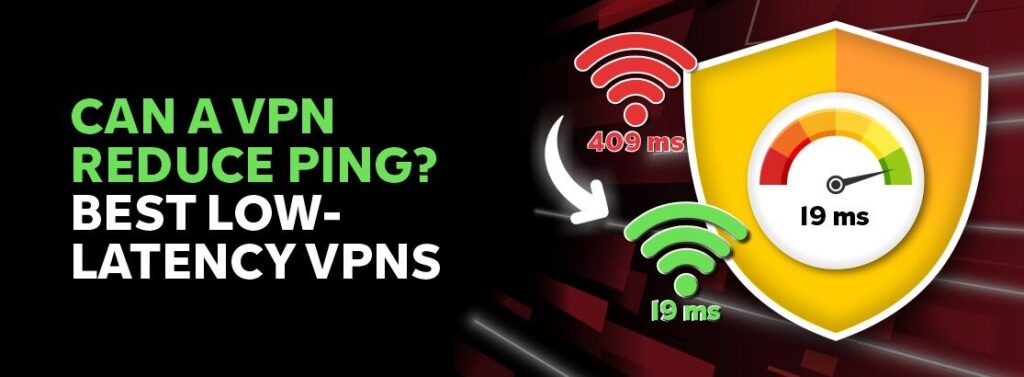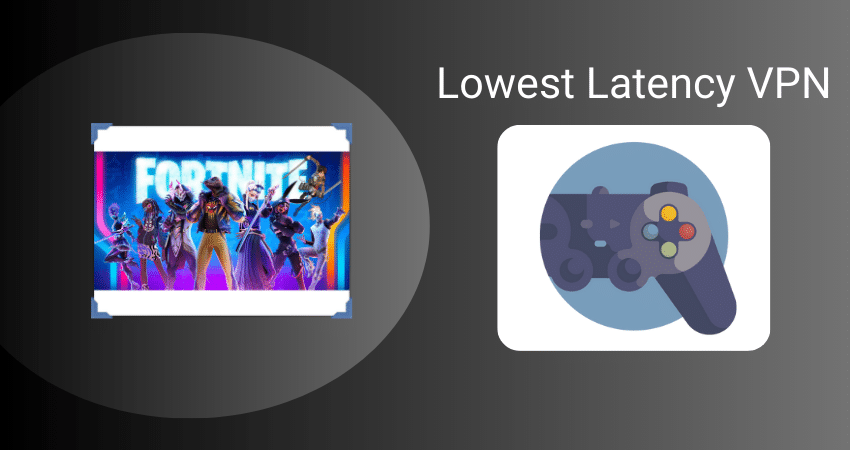VPNs Gaming Latency
In this article, we will explore the intriguing world of VPNs and their impact on gaming latency. Whether you’re a gaming enthusiast looking to enhance your online gaming experience or simply curious about how VPNs affect network performance, we’ve got you covered. We will delve into the potential benefits and drawbacks of using VPNs while gaming, shedding light on their role in reducing latency and improving security. So, let’s jump in and uncover the fascinating relationship between VPNs and gaming latency.
Understanding VPNs
What is a VPN?
A Virtual Private Network (VPN) is a tool that allows you to create a secure and private connection to the internet. It acts as a middleman between your device and the websites or services you access, encrypting your data and routing it through a server in a different location. This helps protect your online privacy and security by masking your IP address and establishing a secure tunnel for your internet traffic.
How do VPNs work?
When you connect to a VPN server, your internet traffic is encrypted and routed through that server. This means that your ISP (Internet Service Provider) or any other potential eavesdroppers cannot see the contents of your data or track your online activities. Instead, they only see that you are connected to a VPN server and the amount of data being transmitted.
By choosing a server in a different location, you can also access region-restricted content, bypass censorship, and appear as if you are browsing from that particular country. This is particularly useful for streaming services, online gaming, and accessing websites in countries with strict internet regulations.
Types of VPNs
There are several types of VPNs available, each offering different features and functionalities:
-
Remote Access VPNs: These are commonly used by individuals to connect to their company’s private network remotely. It allows employees to access resources and files securely from anywhere.
-
Site-to-Site VPNs: This type of VPN is used by businesses to connect multiple sites or offices securely over the internet. It enables seamless communication and sharing of resources between different locations.
-
Client-based VPNs: These VPNs are commonly used by individuals to protect their online activities, encrypt their data, and access region-restricted content. They require the installation of a client application on the user’s device.
-
Browser Extensions: Some VPN providers offer browser extensions that route your internet traffic through a proxy server. While these extensions provide basic privacy and security, they may not offer the same level of encryption and protection as full VPN clients.
Benefits of using a VPN
Using a VPN offers numerous benefits, especially when it comes to online privacy, security, and access to blocked content:
-
Enhanced Privacy: A VPN encrypts your internet traffic, preventing ISPs, hackers, or government agencies from spying on your online activities. This is particularly important when using public Wi-Fi networks, where your data is vulnerable to interception.
-
Bypassing Censorship and Geo-Restrictions: VPNs allow you to bypass geographic restrictions imposed by streaming services, websites, or governments. By connecting to a server in a different country, you can access content that is otherwise blocked in your location.
-
Protection from Cyber Threats: VPNs add an additional layer of security by masking your IP address and encrypting your data. This helps protect against hacking attempts, identity theft, and other cyber threats.
-
Anonymous Torrenting: If you frequently download torrents, using a VPN can help protect your identity and prevent legal repercussions. It obscures your IP address, making it difficult for copyright enforcement agencies to track your activities.
-
Secure Remote Access: VPNs enable secure remote access to a company’s network, allowing employees to work from home or while traveling. This ensures that sensitive data remains protected even when accessed from outside the office.
-
Saving Money on Online Purchases: By changing your virtual location with a VPN, you can take advantage of lower prices and special deals offered in different regions. This is especially useful when booking flights, hotels, or purchasing digital goods.
Now that we have a better understanding of VPNs, let’s explore their relationship with gaming and how they can impact gaming latency.
The Relationship Between VPNs and Gaming
Introduction to gaming latency
Gaming latency refers to the delay or lag between an action performed by a player and the corresponding response on the game server. In online gaming, milliseconds matter, and even a slight delay can significantly affect the overall gaming experience. High latency can result in delayed character movements, slower response times, and an overall feeling of gameplay sluggishness.
How VPNs can affect gaming latency
While VPNs are primarily known for their privacy and security benefits, they can also impact gaming latency. When you connect to a VPN server, your internet traffic takes a longer route and goes through an additional layer of encryption and decryption. This process introduces some latency, which can affect your gaming performance.
However, it’s important to note that the extent of latency introduced by VPNs can vary depending on several factors, which we will explore later in this article. In some cases, using a VPN can actually improve your gaming latency by providing a more stable and direct connection to the game server.
Advantages of using a VPN for gaming
Despite the potential impact on gaming latency, there are several advantages to using a VPN for gaming:
-
Access to Region-Restricted Games: Many game developers release region-specific versions of their games, limiting access for players in certain countries. By connecting to a VPN server in a different country, you can bypass these restrictions and access games that are otherwise unavailable in your region.
-
Protection against DDoS Attacks: Distributed Denial of Service (DDoS) attacks can disrupt online gaming by overwhelming game servers with a flood of traffic. When you use a VPN, your IP address is hidden, making it difficult for attackers to target you directly. This adds an extra layer of protection against DDoS attacks.
-
Reduced Throttling by ISPs: Internet Service Providers (ISPs) have been known to throttle or limit the bandwidth allocated to gaming traffic, especially during peak hours. By encrypting your gaming traffic with a VPN, you can prevent ISPs from identifying and throttling your gaming activities, resulting in smoother gameplay.
-
Multiplayer Gaming with Friends Abroad: If you want to play online games with friends who are geographically distant, connecting to a VPN server in their location could reduce the latency between your devices. This can make multiplayer gaming more enjoyable, with less delay and better synchronization.
Now that we understand how VPNs can impact gaming latency and the advantages they offer, let’s delve into the factors that can affect gaming latency when using a VPN.
Factors Affecting Gaming Latency with VPNs
Distance between server and client
The physical distance between the VPN server and the game server can have a significant impact on gaming latency. The longer the distance, the more time it takes for your data packets to travel back and forth between your device and the game server. Choosing a VPN server that is closer to the game server can help reduce this latency.
Server congestion
Server congestion refers to the number of users connected to a particular VPN server at a given time. If a server is overcrowded with users, it can result in higher latency and slower connection speeds. It’s important to choose a VPN provider that ensures sufficient capacity and regularly adds new servers to handle the load.
Quality of VPN service
The quality of the VPN service itself plays a crucial role in gaming latency. VPN providers with robust infrastructure, optimized network configurations, and high-speed servers can minimize the latency introduced by the VPN connection. It’s recommended to choose a reputable VPN provider that specializes in gaming or provides dedicated gaming servers.
Encryption and overhead
The level of encryption used by a VPN can impact gaming latency. Stronger encryption algorithms require more processing power, resulting in higher overhead and potentially increased latency. While it’s important to prioritize security, opting for a VPN protocol and encryption strength that strikes a balance between security and speed can help minimize latency.
Now that we have explored the factors that can impact gaming latency with VPNs, let’s discuss how to choose the right VPN for gaming.
Choosing the Right VPN for Gaming
VPN provider reputation
When choosing a VPN provider for gaming, reputation matters. Look for providers with positive reviews, a track record of performance, and a strong focus on speed and reliability. It’s also important to ensure that the provider has a strict no-logs policy to protect your privacy.
Server locations
A wide range of server locations gives you more options to connect to a gaming server near your physical location. This reduces the distance between your device and the game server, resulting in lower latency. Ensure that the VPN provider offers servers in locations that are relevant to your gaming needs.
Bandwidth and connection speed
Gaming requires a stable and high-speed internet connection. Look for VPN providers that offer unlimited bandwidth and high connection speeds. Some VPN providers even offer specialized gaming servers or optimized routes specifically designed to minimize latency and ensure optimal gaming performance.
Protocols and encryption
Different VPN protocols offer varying levels of security and speed. When gaming, it’s recommended to choose a VPN provider that supports protocols like OpenVPN, IKEv2, or WireGuard, which are known for their balance between security and performance. Also, consider the encryption strength offered by the VPN provider and select one that suits your needs.
Compatibility with gaming platforms
Before subscribing to a VPN service, make sure it is compatible with your gaming platform. Most VPN providers offer dedicated apps for popular platforms like Windows, macOS, iOS, Android, and gaming consoles. Some even offer router firmware that allows you to protect your entire network and all connected devices.
Now that we have covered the key factors to consider when choosing a VPN for gaming, let’s explore some tips to help reduce gaming latency when using a VPN.
Tips to Reduce Gaming Latency with VPNs
Connect to the nearest server
Choosing a VPN server that is geographically close to your physical location can reduce the distance between your device and the game server. This helps minimize latency by reducing the travel time for your data packets.
Opt for servers with low congestion
Overcrowded VPN servers can lead to higher latency and slower speeds. Look for VPN providers that offer server load information or allow you to switch servers easily. Opting for less congested servers will ensure a smoother gaming experience.
Configure VPN settings for lowest latency
Some VPN clients allow you to customize settings to prioritize speed over security. Experiment with different settings, such as using UDP instead of TCP or disabling certain features like double VPN or multi-hop connections. Be sure to balance speed and security based on your individual needs.
Use a wired connection instead of Wi-Fi
A wired Ethernet connection offers a more stable and reliable connection compared to Wi-Fi. When gaming, connecting your device directly to the router using an Ethernet cable can reduce packet loss and interference, resulting in lower latency.
Close unnecessary applications and background processes
To optimize your gaming experience, close any unnecessary applications or processes running in the background. These can consume bandwidth and processing power, leading to increased latency. By freeing up system resources, you can ensure a smoother gaming experience.
Now that we have discussed tips to reduce gaming latency when using a VPN, let’s examine real-world examples and case studies that highlight the impact of VPNs on gaming latency.
Real-world Examples and Case Studies
Case study: VPNs and latency in online multiplayer games
In a case study conducted by a gaming enthusiast, different VPNs were tested to measure the impact on latency in popular online multiplayer games. The results varied depending on the factors we discussed earlier. In some cases, using a VPN led to increased latency, while in others, it reduced latency and improved overall gameplay experience. This highlights the importance of choosing the right VPN and server configuration for gaming.
Success stories of gamers reducing latency with VPNs
Numerous gamers have reported success in reducing latency by using VPNs. They have shared their experiences on various gaming forums and social media platforms. For example, players from different continents reported improved latency by connecting to VPN servers in the game’s region. These success stories underline the potential benefits of using a VPN to enhance gaming performance.
Comparison of gaming latency with and without VPNs
Independent tests and comparisons have been conducted to measure gaming latency with and without VPNs. These tests involved measuring ping (latency) values between the player’s device and the game server, both with and without a VPN connection. The results showed varying levels of latency, depending on the VPN provider, server location, and other factors. It’s important to consider these comparisons when choosing a VPN for gaming.
Now that we have explored real-world examples and case studies, let’s address some common myths and misconceptions about VPNs and gaming latency.
Common Myths and Misconceptions
VPN always increases gaming latency
While it is true that using a VPN can introduce some latency due to additional encryption and routing, the extent of this latency can vary. With the right VPN provider, server selection, and configuration, it is possible to reduce gaming latency or ensure minimal impact on gameplay.
VPNs are only useful for PC gaming
VPNs can be used for gaming across various platforms, including PC, consoles, and mobile devices. VPN clients are available for Windows, macOS, Linux, iOS, Android, and even gaming consoles like Xbox and PlayStation. This allows you to protect your gaming activities and enjoy the benefits of VPNs regardless of the platform you’re using.
Free VPNs are as good as paid ones
While there are free VPN services available, they often come with limitations that can hinder your gaming experience. Free VPNs may have slower speeds, limited server options, strict data caps, or even compromise your privacy by logging and selling your data. When it comes to gaming, investing in a reputable paid VPN service is generally worth it for better performance and security.
Now let’s discuss potential risks and concerns associated with using VPNs for gaming.
Potential Risks and Concerns
Impact on network security
While VPNs are designed to enhance security, there are potential risks associated with using a VPN for gaming. It’s important to choose a reputable VPN provider that follows strict security practices and offers robust encryption. Additionally, be cautious when using public VPN servers or unverified VPN apps, as they may pose security risks.
Loss of connection stability
Using a VPN can sometimes lead to instability in your internet connection. This can occur if the VPN server you’re connected to experiences high traffic or technical issues. It’s crucial to choose a VPN provider with reliable servers and proper load balancing to minimize the risk of connection instability.
Risk of VPN bans from game developers
Some game developers may have policies prohibiting the use of VPNs while playing their games. While the intention behind these bans is usually to prevent cheating or unauthorized access, legitimate players using VPNs for privacy or to reduce latency may inadvertently violate these policies. It’s important to review the terms of service of the game you’re playing and ensure VPN usage is allowed.
Increased likelihood of DDoS attacks
While using a VPN can provide protection against DDoS attacks, it can also attract the attention of malicious individuals. It’s crucial to choose a VPN provider with robust security measures and infrastructure to prevent DDoS attacks. Additionally, ensure that you don’t share your IP address or any personal information while gaming to minimize the risk of targeted attacks.
Now, let’s explore other applications of VPNs in gaming.
Other Applications of VPNs in Gaming
Bypassing geo-restrictions for game access
One of the primary advantages of using a VPN for gaming is bypassing geo-restrictions. By connecting to a server in a different country, you can access games that are not available in your region. This allows you to play the latest releases, beta tests, and region-specific games, regardless of your physical location.
Securing game purchases and account information
When making online purchases for games or accessing your gaming accounts, using a VPN can add an extra layer of security. It encrypts your data, preventing potential hackers from intercepting your credit card information or stealing your account credentials. This is particularly important when accessing gaming platforms or making purchases over public Wi-Fi networks.
Preventing ISP throttling for gaming traffic
ISPs have been known to throttle or limit the bandwidth allocated to gaming traffic, especially during peak hours. By using a VPN, you can encrypt your gaming traffic and prevent your ISP from identifying it. This can help bypass throttling, ensuring that you get the maximum bandwidth for your gaming activities.
Now, let’s bring everything together in the conclusion.
Conclusion
In conclusion, VPNs can have both positive and negative impacts on gaming latency. While they may introduce some latency due to additional encryption and routing, they can also reduce latency by providing a more direct and stable connection to game servers.
When choosing a VPN for gaming, it’s important to consider factors such as server proximity, server congestion, VPN provider reputation, encryption protocols, and compatibility with gaming platforms. By selecting the right VPN and optimizing the configuration, you can improve your gaming experience and enjoy the benefits of enhanced privacy, security, and access to region-restricted content.
While using a VPN for gaming, it’s essential to be aware of potential risks and concerns such as impact on network security, connection stability, VPN bans from game developers, and the increased likelihood of DDoS attacks. By understanding and mitigating these risks, you can make informed decisions to protect your gaming activities.
Beyond reducing gaming latency, VPNs have other applications in gaming, including bypassing geo-restrictions, securing game purchases and account information, and preventing ISP throttling.
As the gaming industry continues to evolve, the use of VPNs is likely to become more prevalent. By staying informed about the latest trends and developments, gamers can make the most of VPN technology to enhance their gaming experience.
Remember, when choosing a VPN for gaming, prioritize both speed and security, and always consider your individual needs and requirements.